Editor's review
User-friendly menus are must for attracting and sustaining traffic on any website. The website menu can play a significant role in subtly persuading the user to navigate through the entire website. If your website needs a stylish menu options, then UltraMenu 1.1 is an optimum solution for you. The software is essentially a JavaScript /DHTML menu builder application that is designed to help you create attractive and impressive professional menus for the websites. The functions of the program are not complex; hence you need not acquire any specific technical knowledge to operate it. You can customize the different aspects of the menu like color, text, etc. The resulting menu is compatible with variety of web browsers.
To get started with the UltraMenu 1.1 you need to select any one of the given templates and the preview is shown to you on the right side area of the menu selection box. It contains a large variety of templates like autumn, blue and black, blue border, business indigo, green mesh, light metal, line style, logo on top and so many others. Selecting any one you would be shown the menu structure where you can add, delete or modify the menu item as desired. With the Navigation and Settings panel you can change the different properties of the menu like text, font, icon, background, border, cursor, menu type, etc. Set the link and target with the menu items, enter mouse over text and even you can change almost all the attributes of the web menu. You can easily create menus like drop-down menus or cross-browser pop-up menus. Preview the menu that you have created then the final steps include saving and publishing the menu on website.
You can create highly customized and attractive menus with the assistance of UltraMenu 1.1. The publishing process also becomes easy, as it is carried out with the help of the Publishing Wizard. Taking all the features and proficient functionality of the program into consideration, it has been rated with 4 points.


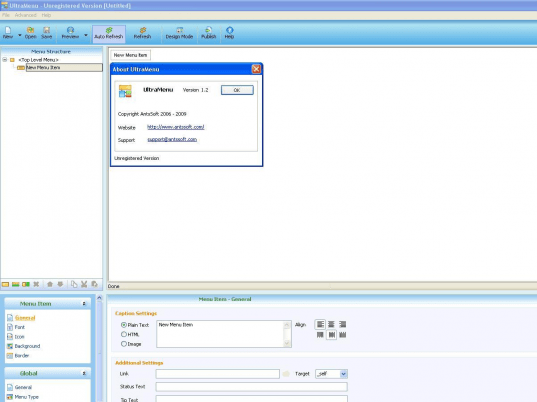
User comments